Overview
📄️ Overview
Creating an Omni Database User
📄️ BigQuery
Connect to BigQuery.
📄️ ClickHouse
Connecting to ClickHouse
📄️ Databricks
Connecting to Databricks
📄️ Microsoft SQL Server
Connect to your Microsoft SQL Server.
📄️ MotherDuck
Connect to MotherDuck.
📄️ MySQL
Connecting to MySQL
📄️ Postgres
Connecting to Postgres
📄️ Redshift
Connecting to Redshift
📄️ Snowflake
Connecting to Snowflake
Creating an Omni Database User
First we need to create a database user to give Omni permissions to query the data warehouse.
See the Security section for information about using Omni with an IP allow list on your data warehouse.
Adding the database to Omni
We need to add the database credentials to the Omni application. Navigate to the settings page, select "Connections" and click the "Add Connection" button:
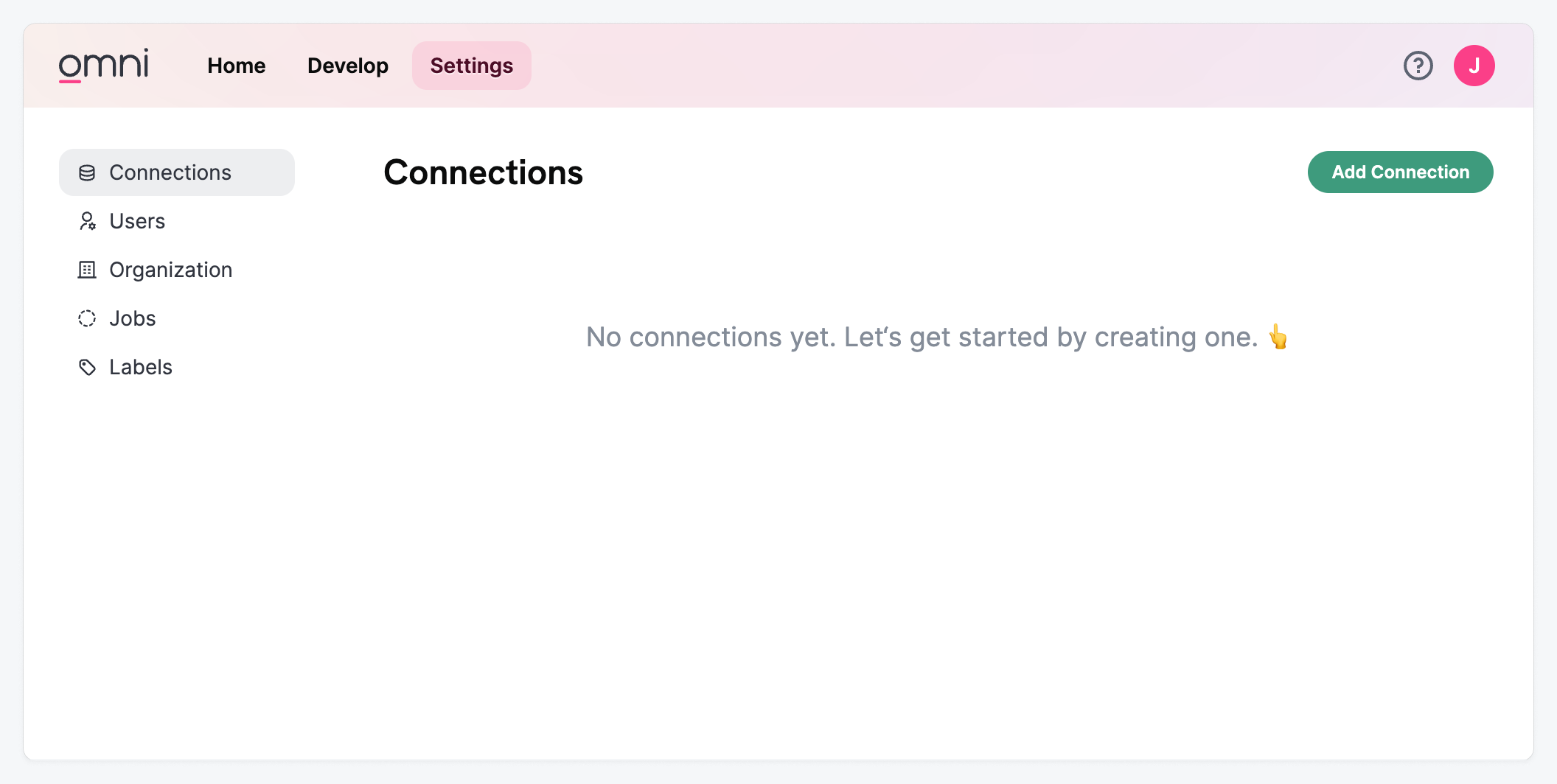
Then choose what dialect you want to add.
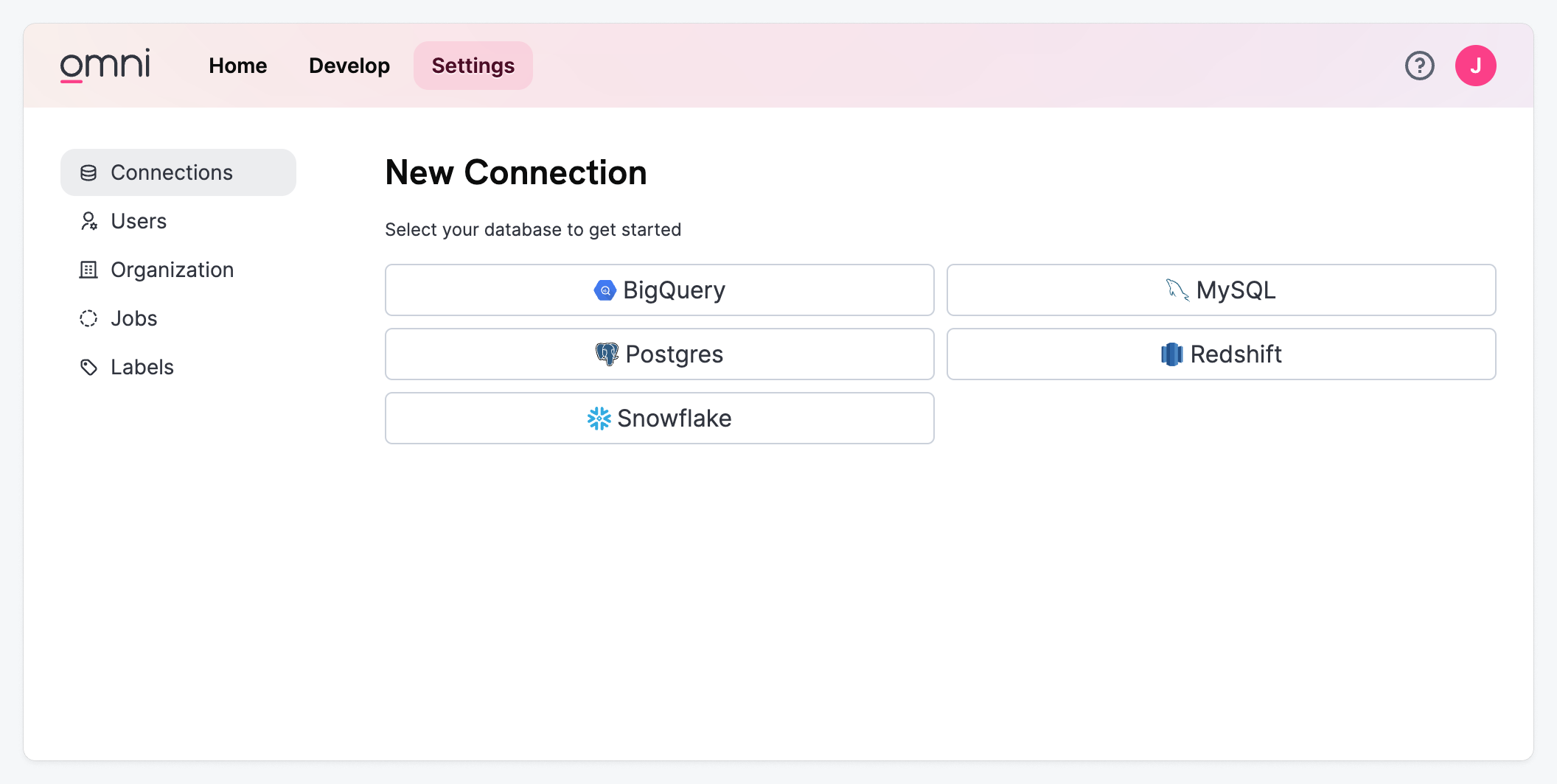
Each dialect has a slightly different configuration.
- Display Name is how the connection name will appear in Omni, and can be changed later.
- Database Details will be information from your data warehouse.
Schema Restriction
- Include Schemas will restrict the schemas pulled into Omni, and multiple can be included delimited by commas. If left blank, Omni will model all schemas. This can significantly improve performance by reducing model size.