Content Navigation
Looking for your workbooks and dashboards?
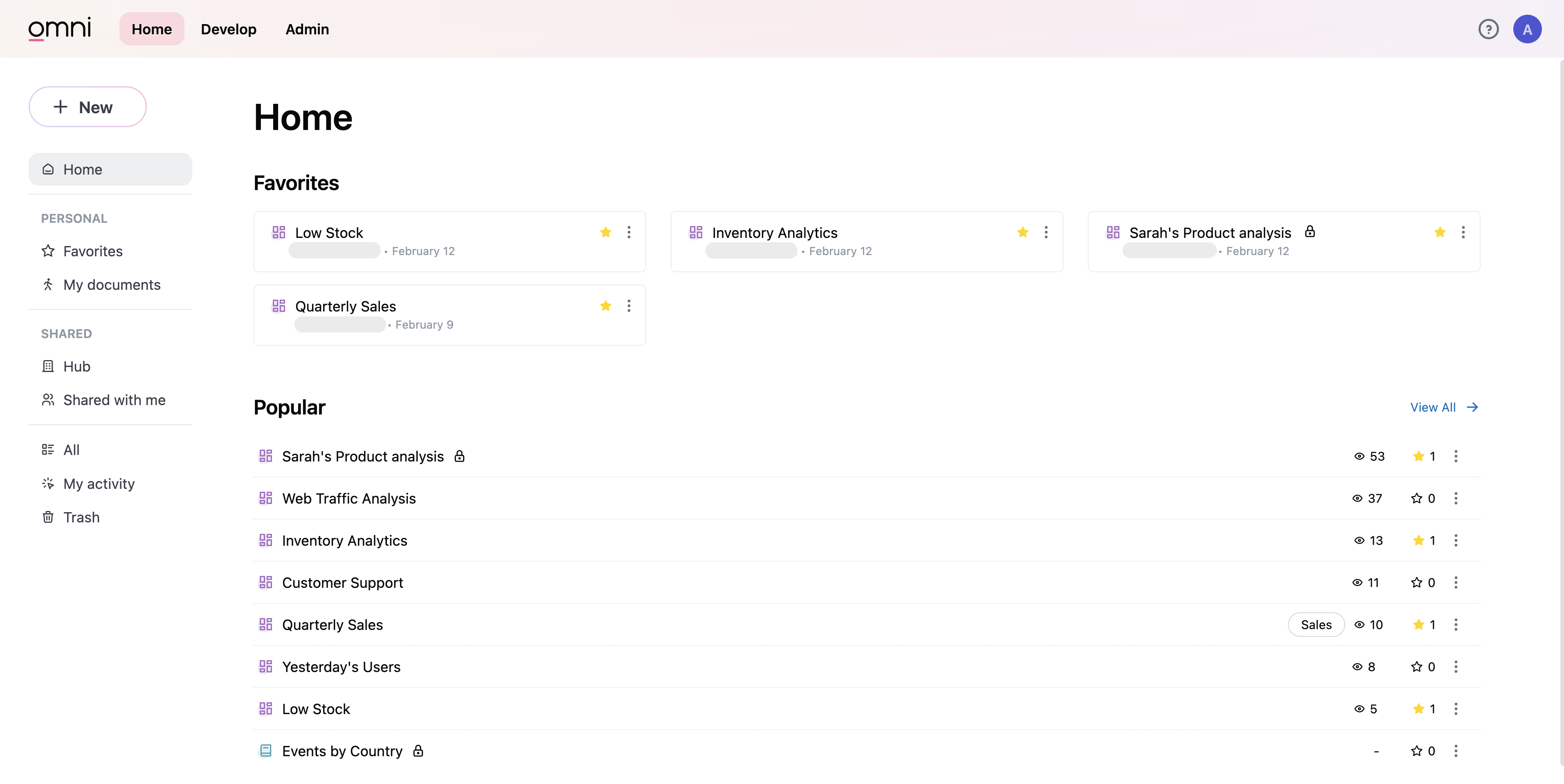
Home
Houses frequently viewed documents, dashboards and workbooks for your organization.
Personal
Contains your personal documents (personal folders, dashboards and workbooks). These documents are only available to users or groups of users that are directly granted access.
Favorites
All documents (dashboards and workbooks) a user “favorites” will be listed here. Users can favorite documents directly on the content or from the “My Documents” or “Hub” or “Shared with me” lists.
My Documents
A user’s personal documents and folders will be listed here.
Shared
All of your organization’s shared folders and documents will be found in the Hub and Shared with me tabs.
Hub
All content shared with the entire organization.
Shared with me
Content that is shared directly with a user will be found here.
All
Contains all of the content a user has permission to access. This content can be sorted alphabetically, time, number of views and number of favorites. A user can also filter the list of content down by the Creator or by Labels. Content labels are created and managed by Admin users, if you are not an Admin user, reach out to an Omni Admin user.
My Activity
A list display of a user’s activity within their Omni experience.
Trash
A list of all of the instance’s content that is discarded. The list can be filtered to list the current user’s discarded content or all other users’ discarded content.
Content Organization
Labels
Labels can be applied to dashboards and workbooks to organize content by subject area.
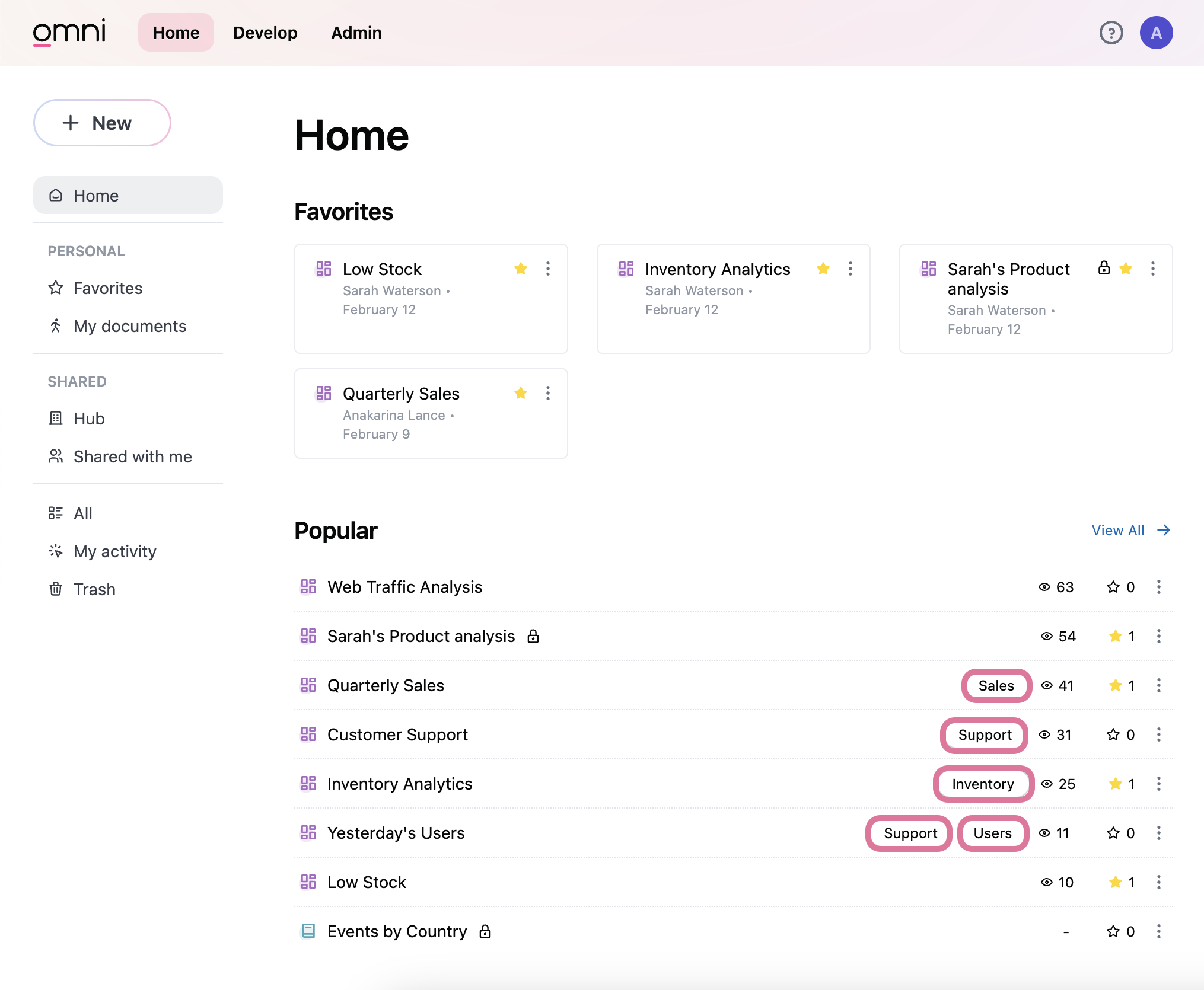
Labels can be configured on the Settings page:
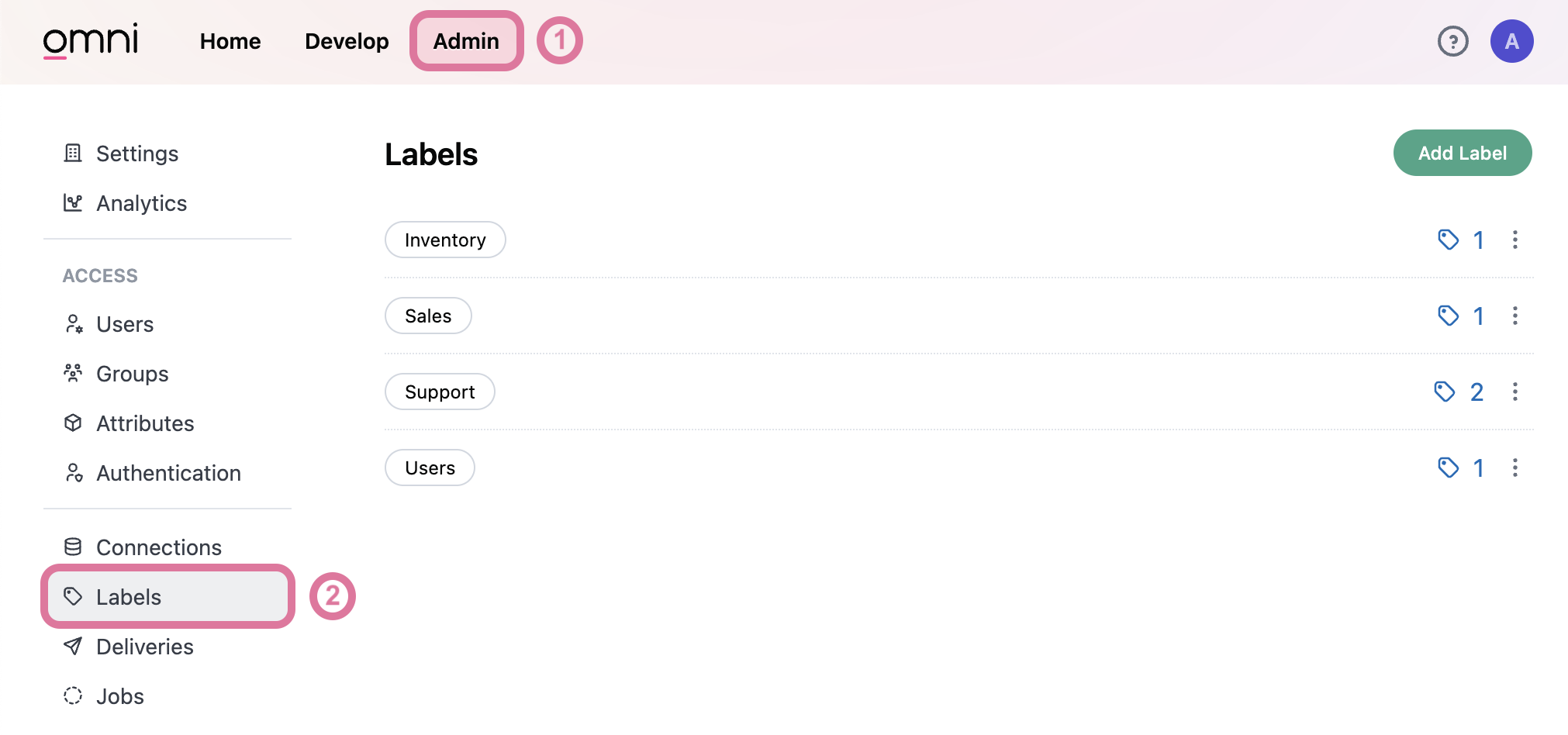
Or applied directly to the workbook or dashboard.
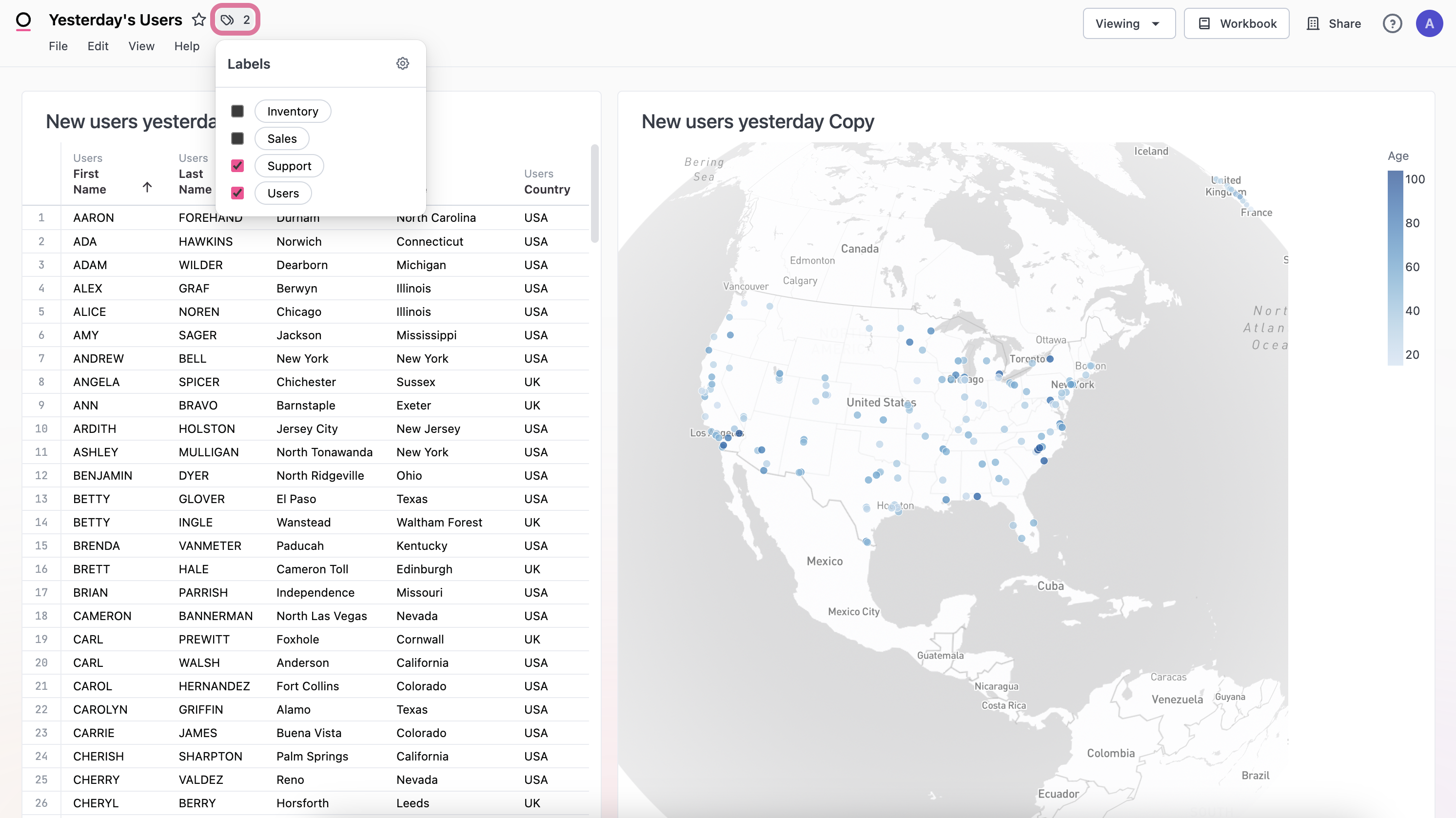
Curating the Homepage
Optionally, one or more labels can be set as a 'Home Page' label:
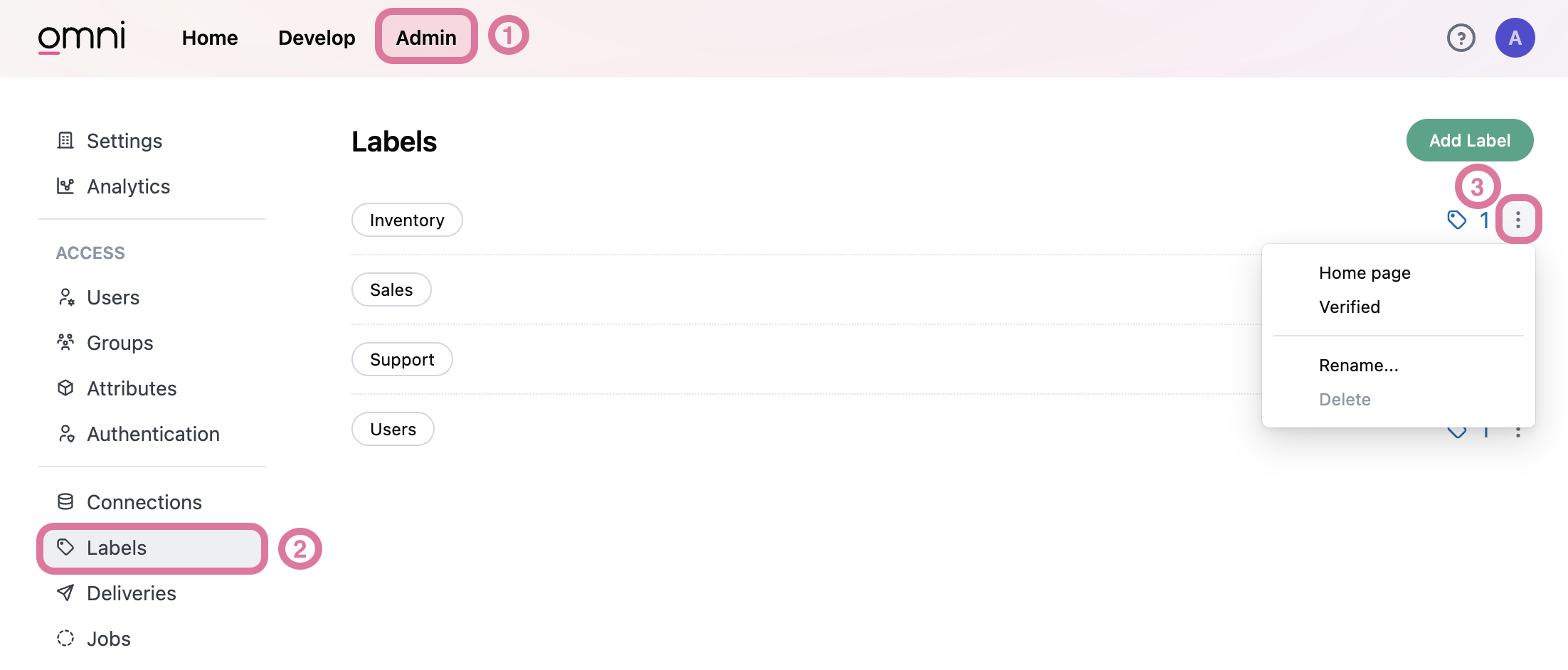
Any content that has that label applied, will show up for all users in the 'For You' section of the home page:
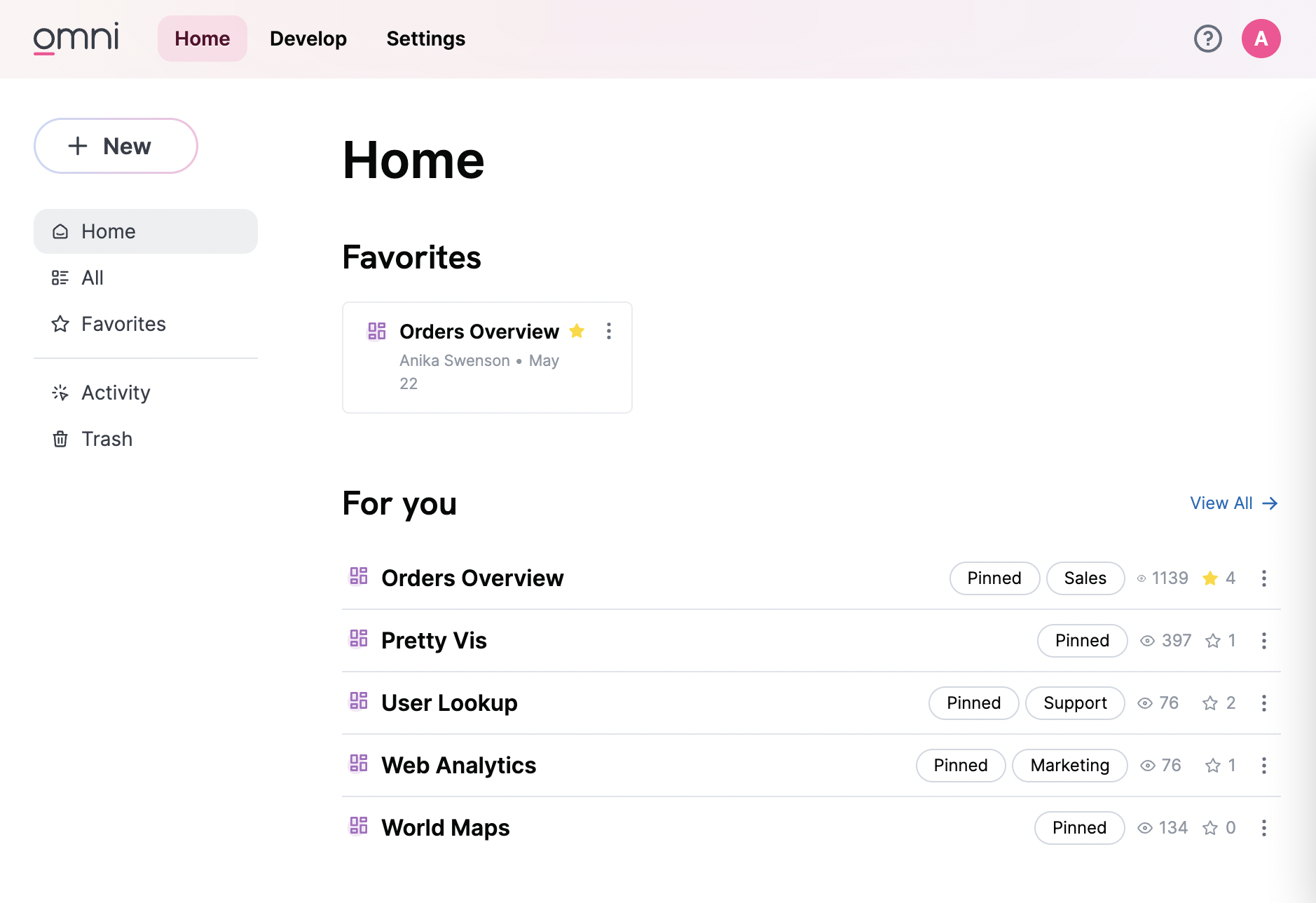
These labels will also be highlighted to increase prominence in the content system.
Verified Content
The 'Verfied' tag is a protected tag available only to instance admins. This offers an option for more official content. Usage is not required (we use it internally in Omni to flag our official dashboards that are monitored for correctness on an ongoing basis).