Deliveries ✉️
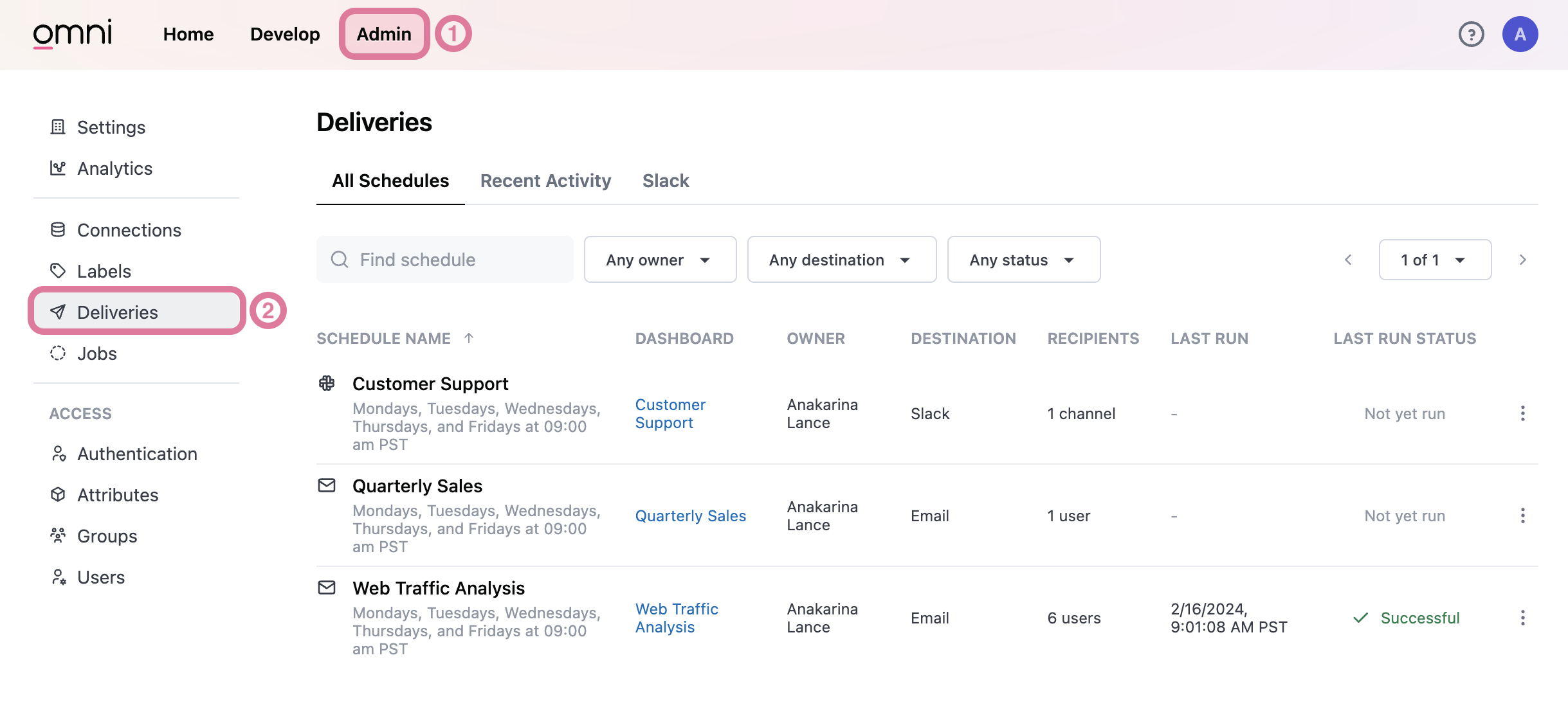
Looking to see all of your Omni schedules of dashboards? Look no further, the Deliveries settings in the Admin menu allow you to see all of your scheduled dashboards. Users must have Admin roles in order to access this content.
All Schedules
- Filter to schedule owner, destination, and status
Recent Activity
- All schedule metadata from the last 24 hours of activity
- Ability to pause schedules from the three-dot menu on the right of every schedule
Slack
- Manage their Slack connection from this tab - connect to or delete a Slack connection
- See the number of schedules sent to Slack