ClickHouse
Connecting to ClickHouse
Retrieve the HTTPS Connection Credentials
Gather the HTTPS hostname, username and password from the Connection page in ClickHouse. You can get there by navigating to <Your_Warehouse_Name> details > Connect > View connection strings > HTTPS.
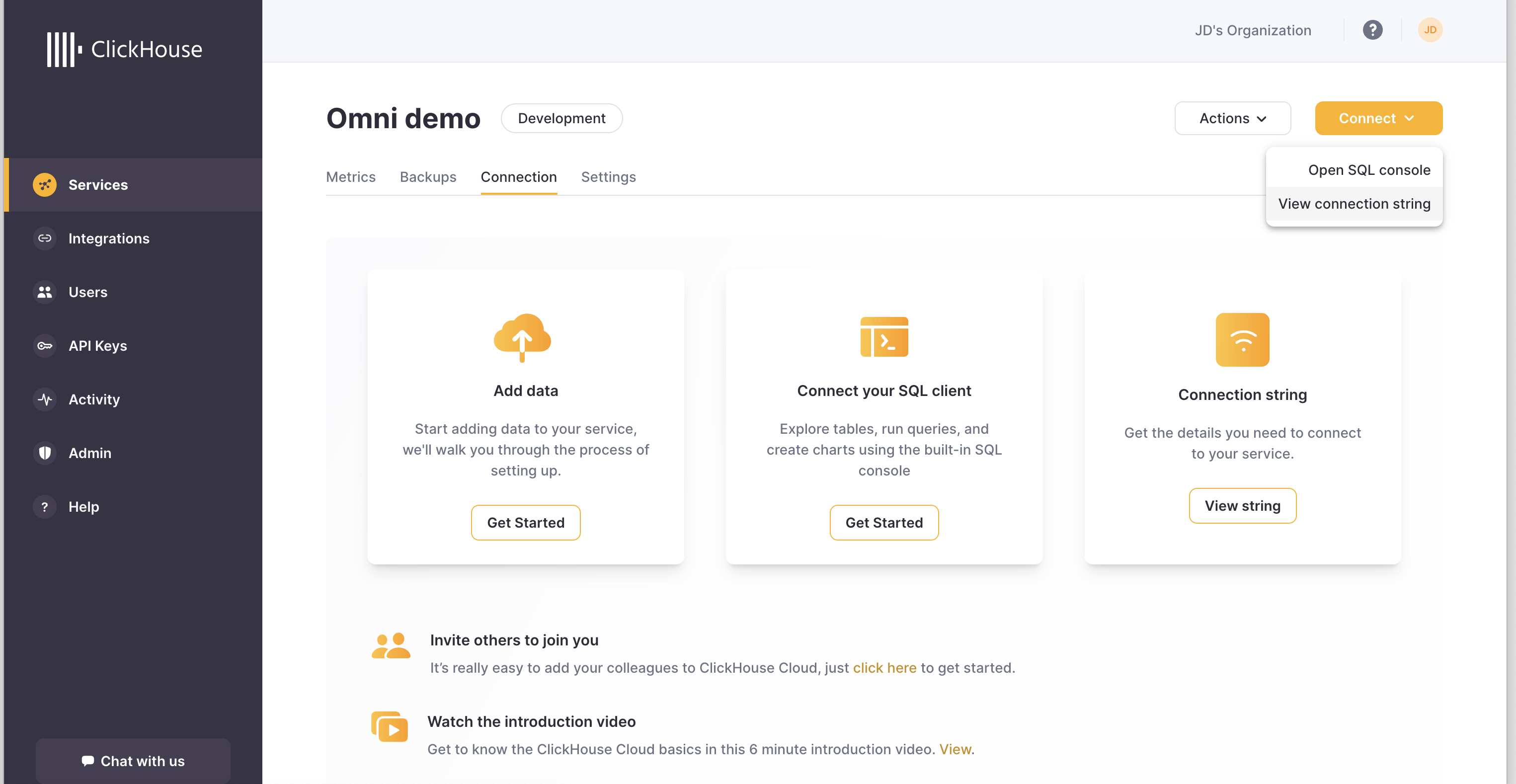
To connect to ClickHouse with HTTP(S) you need this information:
-
The HOST and PORT: typically, the port is 8443 when using TLS or 8123 when not using TLS.
-
The USERNAME and PASSWORD: out of the box, the username is
default. Use the username appropriate for your use case.
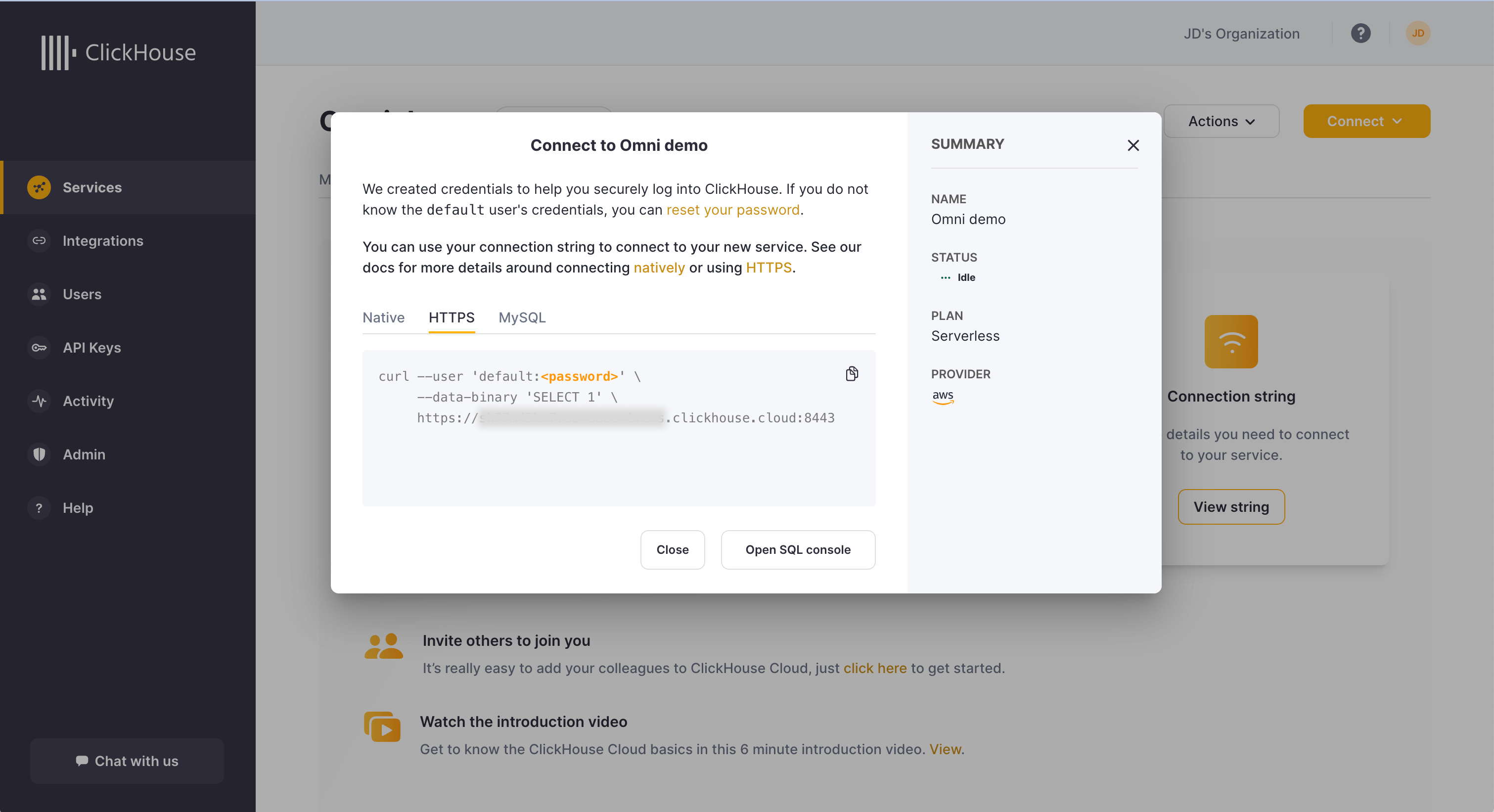
Creating the connection in Omni
- Display Name:
<CONNECTION_NAME> - Host:
<YOUR_HOSTNAME>(from previous step) - Port:
<YOUR_PORT>(from previous step) - User:
<YOUR_USERNAME>(from previous step) - Password:
<YOUR_PASSWORD>(from previous step)